Welcome to our informative guide on dealing with a jammed CD player. Many of us have experienced the frustration of a stuck disc in our CD players, preventing us from enjoying our favorite music or accessing important data.
In this article, we will explore the causes of these jams, offer troubleshooting tips, and provide step-by-step instructions on safely retrieving your discs. Additionally, we will share valuable insights and anecdotes from personal experiences to make the article informative and engaging.
| Takeaway |
|---|
| Proper understanding of CD player jams helps in effective troubleshooting. |
| Safety precautions should be followed when dealing with a jammed CD player. |
| Manual eject buttons, resetting the CD player, and using tools are potential methods to retrieve stuck discs. |
| Seeking professional help is recommended if troubleshooting methods are unsuccessful. |
| Regular maintenance and preventive measures can help prevent CD player jams. |
| Cleaning the CD player and ensuring compatibility with discs are essential for optimal performance. |
2. Understanding CD Player Jams
2.1 Causes of CD Player Jams
Before we dive into the solutions, let’s understand why CD players become jammed in the first place. There are several common causes for CD player jams, including:
- Misaligned or damaged disc trays
- Obstructions inside the CD player, such as loose screws or foreign objects
- Outdated or faulty optical drives
- Warped or scratched discs
- Rough handling or inserting incompatible discs
If your car’s aux input is causing trouble, explore these basic troubleshooting tips to ensure seamless audio connectivity and an enjoyable driving experience.
2.2 Common Signs of a Jammed CD Player
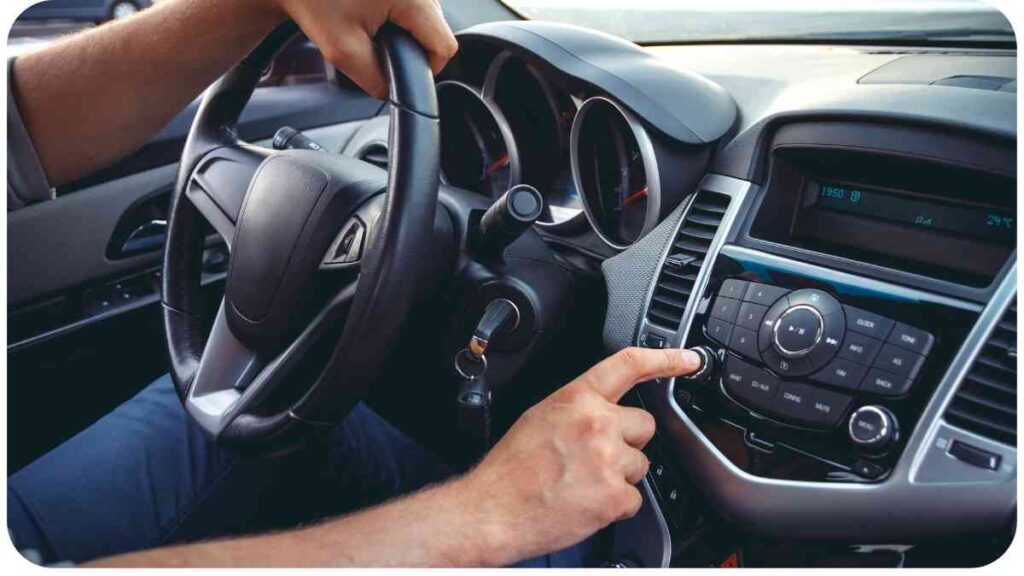
Identifying a jammed CD player is essential for troubleshooting effectively. Here are some common signs that indicate your CD player may be jammed:
- Discs are not loading or ejecting properly
- Strange noises, such as grinding or clicking sounds, during operation
- Error messages or error codes displayed on the CD player
- The CD player skips tracks or is unable to read discs
- The disc tray is stuck or does not open when the eject button is pressed
2.3 How to Diagnose a Jammed CD Player
To diagnose a jammed CD player correctly, follow these steps:
- Turn off the CD player and unplug it from the power source.
- Gently inspect the disc tray for any visible obstructions or misalignments.
- Check if there are any loose screws or foreign objects inside the CD player.
- Insert a different disc to see if it loads or ejects correctly.
- Connect the CD player to the power source and turn it back on.
Experience streaky wipers? Check out these simple adjustments to restore clarity and visibility, ensuring your windshield wipers function effectively during challenging weather conditions.
3. Retrieving Discs from a Jammed CD Player
When you encounter a jammed CD player, it’s crucial to approach the situation with care to prevent further damage. Here are several methods to safely retrieve your discs:
3.1 Safety Precautions
Before attempting any methods to retrieve the disc, ensure to follow these safety precautions:
- Turn off the CD player and unplug it from the power source.
- Avoid excessive force or aggressive manipulation, as it may cause irreversible damage.
- Be cautious with any tools or implements used to remove the disc, as they may scratch or damage the CD.
3.2 Method 1: Manual Eject Button
Many CD players have a manual eject button, usually located near the disc tray or beneath the player. To eject the disc manually, follow these steps:
- Look for a small pinhole or a small indentation that reveals the manual eject button.
- Straighten a paperclip or use a similar tool that fits into the pinhole.
- Gently insert the paperclip or tool into the pinhole until you feel resistance.
- Apply gentle pressure to activate the manual eject mechanism.
- The disc tray should release and allow you to retrieve the disc.
Remember to consult your CD player’s manual for specific instructions on locating and using the manual eject button.
Is your steering wheel audio acting up? Find simple fixes to sync controls seamlessly, enhancing your in-car entertainment without hassle.
3.3 Method 2: Resetting the CD Player
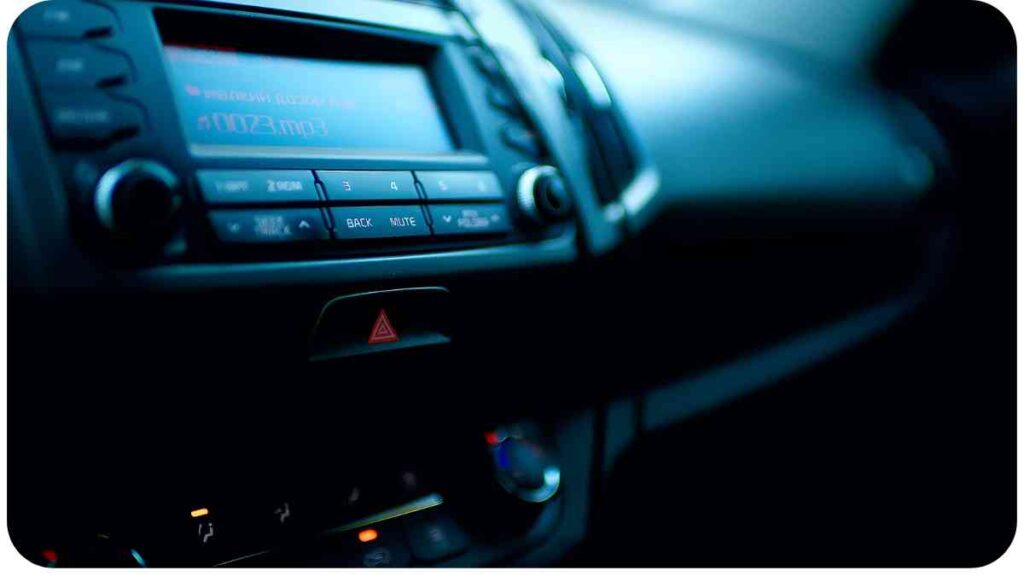
Resetting the CD player can often resolve minor software glitches or temporary malfunctions. Follow these steps to reset your CD player:
- Locate the power button or switch on your CD player and turn it off.
- Unplug the CD player from the power source and wait for a few minutes.
- Plug the CD player back into the power source.
- Turn on the CD player and attempt to eject the disc using the regular eject button.
- If the disc tray still doesn’t open, try pressing the manual eject button, if available.
3.4 Method 3: Using Tools to Remove the Disc
In some cases, if the disc is partially ejected or off-center, you may need to use tools to carefully remove it. Proceed with caution while employing this method:
- Turn off and unplug the CD player.
- Acquire a pair of thin, non-metallic, and non-scratching tools, such as plastic or wooden skewers.
- Gently insert the tools into the gap around the disc tray or slot.
- Carefully and evenly apply slight pressure to align and push the disc back into the tray.
- Once the disc is aligned, press the eject button to remove it.
Need a quick fix for a malfunctioning power outlet? Explore these easy solutions to ensure your devices stay charged on the go.
3.5 Method 4: Seeking Professional Help
If the methods mentioned above don’t resolve the issue, or if you are uncomfortable attempting them yourself, it is advisable to seek professional assistance. Local electronics repair shops or the manufacturer’s service center can provide expert guidance and repair services for your jammed CD player.
4. Maintaining Your CD Player
Proper maintenance can help prevent CD player jams and keep your equipment functioning optimally. Here are some tips to maintain your CD player:
4.1 Preventing CD Jams
- Handle discs with care, avoiding excessive force or pressure while inserting or removing them.
- Use high-quality, undamaged discs that are compatible with your CD player.
- Ensure the disc tray is clean and free from dust, debris, or sticky substances.
Tired of rattling car door handles? Tighten your grip with these solutions to enjoy a quieter and more secure driving experience.
4.2 Cleaning and Dusting Your CD Player
Regular cleaning and dusting are essential to maintain optimal performance and prevent accumulation of debris. Follow these steps:
- Turn off and unplug the CD player.
- Gently wipe the exterior surfaces with a soft, lint-free cloth.
- To clean the disc tray, use compressed air or a soft brush to remove any loose debris.
- Avoid using liquid cleaners directly on the CD player, as they may damage the internal components.
4.3 Regular Maintenance Checks
Performing regular maintenance checks can uncover potential issues before they lead to a jammed CD player. Consider the following actions:
- Inspect the disc tray for visible misalignments or loose parts.
- Test the eject and play functions periodically to ensure smooth operation.
- Keep the CD player in a clean and dust-free environment to minimize potential issues.
5. Conclusion
Dealing with a jammed CD player can be frustrating, but by following the steps outlined in this article, you can safely retrieve your discs and maintain your CD player’s functionality. Remember to approach the situation with care and consider seeking professional help if needed.
By implementing preventive measures and conducting regular maintenance, you can minimize the chances of encountering CD player jams in the future.
Further Reading
Here are some additional resources that you may find helpful for further information on dealing with jammed CD players:
- How to Remove a Stuck CD from a Car CD Player: This wikiHow article provides step-by-step instructions on safely removing a stuck CD from a car CD player.
- Troubleshooting CDs and DVDs in Windows: This HP support document offers troubleshooting tips and solutions to common CD and DVD issues on Windows computers.
- Sony Support: Troubleshooting for CD Players: This support article from Sony provides troubleshooting advice specifically for Sony CD players, addressing various issues including disc jams.
FAQs
Here are some frequently asked questions related to dealing with a jammed CD player and their corresponding answers:
Is it safe to manually eject a CD from a jammed CD player?
Yes, it is generally safe to manually eject a CD from a jammed CD player using the proper techniques and tools. However, it is important to exercise caution and follow the instructions provided to avoid causing further damage to the player or the disc.
Can I use force to remove a stuck CD from the player?
It is not advisable to use excessive force to remove a stuck CD from the player. Doing so may lead to damage to the CD, the player, or both. It is best to follow the recommended methods and use appropriate tools to safely retrieve the disc.
What should I do if none of the troubleshooting methods work?
If none of the troubleshooting methods mentioned in the article or other resources are successful in resolving the issue, it is recommended to seek professional assistance. Local electronics repair shops or contacting the manufacturer’s service center can provide expert guidance and repair options.
How can I prevent my CD player from jamming in the future?
To minimize the chances of experiencing CD player jams, you can take preventative measures such as handling discs with care, using compatible and undamaged discs, and keeping the player clean and dust-free. Regular maintenance checks are also recommended to identify and address any potential issues early on.
Are there any specific maintenance tasks to keep my CD player functioning optimally?
Yes, regular cleaning of the CD player, especially the disc tray, can help maintain optimal performance. Avoid using liquid cleaners and instead use compressed air or a soft brush to remove any loose debris. Additionally, conducting periodic checks for visible misalignments or loose parts can help identify any maintenance needs.

Hello friends. My name is Hellen James and I’m here to help you make good decisions when it comes to buying, selling, and maintaining your vehicles.


