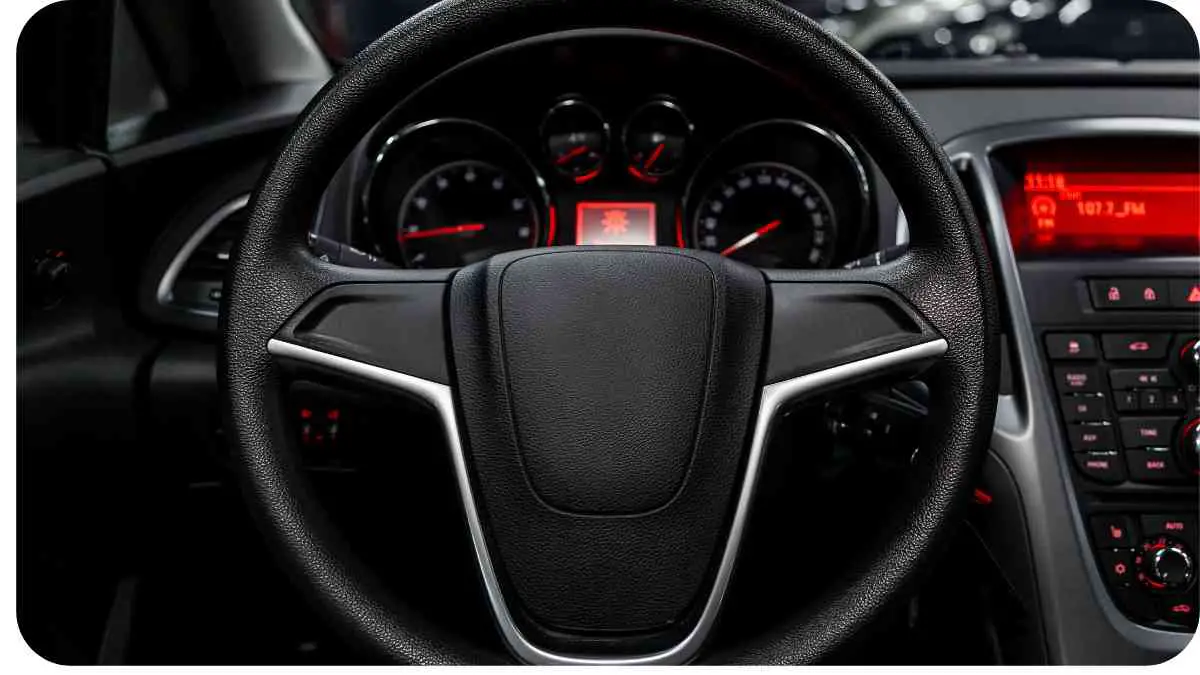Welcome to this guide on fixing steering wheel audio control issues. If you’ve ever encountered the frustrating situation where your steering wheel audio controls don’t sync with your car’s audio system, you’re not alone.
In this article, we will delve into the reasons behind this problem and provide simple fixes to resolve it. We’ll also discuss advanced solutions, tips to prevent such issues, and offer personal insights and expertise along the way.
| Takeaways |
| Proper maintenance and regular servicing of your car’s audio system can help prevent steering wheel audio control issues. |
| Handle the steering wheel controls with care to avoid physical damage or loose connections. |
| Stay up to date with software updates for your vehicle’s audio system to ensure compatibility and optimal performance. |
| Troubleshoot simple issues like restarting the system, checking for software updates, and verifying connections before seeking professional help. |
| If simple fixes don’t work, consider advanced solutions like replacing faulty controls or updating firmware/software. |
| Seeking professional assistance is advisable if problems persist or if you encounter electrical or technical difficulties. |
| Follow provided tips to avoid future steering wheel audio control issues, such as maintaining the system and handling controls gently. |
| Consult the “Further Reading” section for additional resources and information on troubleshooting audio control problems. |
| Overall, prioritize safety and enjoy uninterrupted control over your car’s audio with properly functioning steering wheel audio controls. |
Understanding Steering Wheel Audio Controls
Steering wheel audio controls are a convenient feature commonly found in modern vehicles. They allow drivers to adjust the volume, change tracks, and control other audio settings without taking their hands off the steering wheel. These controls are usually integrated into the steering wheel itself, providing easy access and enhancing driver safety.
If you’ve ever encountered issues with your car’s digital ambient temperature display, fret not. Our guide on resolving these problems will help you get accurate readings and maintain driving comfort.
Reasons for Audio Controls Not Syncing

There can be several reasons why your steering wheel audio controls might not sync properly with your car’s audio system. Here are a few possible causes:
Software Compatibility Issues
In some cases, the issue could be due to software compatibility problems. This occurs when the software on your car’s audio system is not fully compatible with the software or firmware on the steering wheel controls. This mismatch can result in a lack of synchronization.
Physical Damage or Loose Connections
Another common cause is physical damage or loose connections. If the wiring harness connecting the steering wheel controls and the audio system becomes damaged or if the connections are loose, it can lead to syncing issues. This can happen due to wear and tear or if the controls have been subjected to rough handling.
Having trouble with your garage door opener in your car? Explore our tips for addressing minor malfunctions and ensure smooth access to your garage every time you pull in.
Electrical Problems
Electrical issues can also cause problems with steering wheel audio controls. If there is a fault in the electrical system or a short circuit, it can disrupt the communication between the controls and the audio system, resulting in syncing problems.
Simple Fixes for Steering Wheel Audio Control Issues
Luckily, many steering wheel audio control issues can be resolved with some simple fixes. Here are a few troubleshooting steps you can try:
Restarting the System
Sometimes, a system restart can resolve minor software glitches. Turn off your car’s ignition and wait for a few minutes before starting it again. This can often reset the audio system and help in syncing the controls.
Checking Software Updates
Ensure that your car’s audio system has the latest software updates installed. Manufacturers often release updates that address compatibility issues and improve overall system performance. Check the manufacturer’s website or contact your dealership to find out if any updates are available for your vehicle.
Weak car alarm sounds can be concerning. Discover effective ways of dealing with this issue to enhance your car’s security and peace of mind.
Verifying Connections
Inspect the wiring and connections between the steering wheel controls and the audio system. Check for any signs of physical damage, loose connections, or frayed wires. If you notice any issues, it’s advisable to have a professional inspect and repair the wiring.
Inspecting the Wiring
If you have the necessary skills and knowledge, you can also inspect the wiring yourself. Ensure that all connections are secure and properly seated. Look for any signs of wear or damage, and replace any faulty wiring if required.
Troubleshooting Electrical Issues
If you suspect an electrical problem, it’s best to consult a professional. They have the expertise and tools to diagnose and fix electrical issues effectively. Avoid attempting to repair electrical problems yourself, as it can be dangerous and might cause further damage.
Advanced Fixes for Persistent Audio Control Problems
If the simple fixes don’t resolve the issue, you may need to consider more advanced solutions. Here are a few options you can explore:
Whistling or noise from roof racks driving you crazy? Learn how to address these annoyances and enjoy a quieter, more peaceful ride.
Replacing Faulty Controls
If the controls themselves are faulty, they may need to be replaced. Consult with a professional to find compatible replacement controls for your specific vehicle make and model.
Updating Firmware or Software
Sometimes, updating the firmware or software on your steering wheel controls can resolve syncing issues. Check the manufacturer’s website or contact their customer support to inquire about firmware updates for your controls.
Seeking Professional Assistance
If the problem persists despite your best efforts, it’s advisable to seek professional assistance. A qualified technician or an automotive electronics specialist can diagnose the issue accurately and recommend appropriate solutions.
Tips to Avoid Steering Wheel Audio Control Issues
Prevention is always better than a cure. Here are a few tips to help you avoid steering wheel audio control issues:
Regular Maintenance
Maintaining your vehicle’s audio system is crucial to prevent control syncing problems. Follow the manufacturer’s recommended maintenance schedule and have your car regularly serviced. This includes checking the audio system for any software updates, inspecting the wiring and connections, and ensuring all components are in good working condition.
A loose or rattling car door handle can be frustrating. Get a grip on the problem by checking out our tips for tightening those handles, ensuring convenience and security on the road.
Gentle Handling of Controls
Handle the steering wheel audio controls with care. Avoid excessive force or aggressive handling that could cause physical damage or loosen connections. Treat the controls delicately to ensure their longevity and proper functioning.
Keeping Software Up to Date
Stay up to date with the latest software updates for your vehicle’s audio system. Manufacturers often release updates to address compatibility issues and improve performance. Check for updates periodically and install them as recommended by the manufacturer.
Conclusion
In conclusion, dealing with steering wheel audio control issues can be frustrating, but with the right knowledge and troubleshooting steps, you can resolve most problems. This article provided an overview of the reasons for audio controls not syncing and offered simple fixes as well as advanced solutions.
By following the tips outlined in this guide and maintaining your audio system properly, you can prevent steering wheel audio control issues and enjoy uninterrupted control over your car’s audio. Remember to consult a professional if the problems persist or if you encounter any electrical or technical difficulties. Drive safely and enjoy your music effortlessly with synced steering wheel audio controls.
Further Reading
Here are some additional resources that you may find helpful in understanding and troubleshooting steering wheel audio control issues:
- Your Motor Guide: Car Steering Wheel Buttons Not Working: This article provides an overview of common reasons why car steering wheel buttons may not be working and offers possible solutions to resolve the issue.
- Hydraulic Suspension: Steering Wheel Buttons Not Working: Explore this website for insights into the potential causes of steering wheel buttons not working and find tips on how to fix the problem.
- Car Tips Daily: Steering Wheel Volume Control Not Working: Discover useful information on troubleshooting steering wheel volume control issues and learn how to resolve them effectively.
FAQs
Why are my steering wheel audio controls not syncing?
There can be several reasons for this issue, such as software compatibility problems, physical damage or loose connections, and electrical issues. Refer to the earlier sections of this article for detailed explanations and troubleshooting steps.
How can I fix software compatibility issues?
To fix software compatibility issues, ensure that both your car’s audio system and the steering wheel controls have the latest software updates installed. You can check the manufacturer’s website or contact their customer support for guidance on updating the firmware or software.
What should I do if my steering wheel controls are physically damaged?
If your steering wheel controls are physically damaged, it’s best to consult with a professional. They can assess the extent of the damage and recommend appropriate solutions, such as replacing the faulty controls.
Is it safe to inspect the wiring myself?
Inspecting the wiring requires a certain level of knowledge and skill. If you have experience working with electrical systems, you can inspect the wiring yourself. However, if you’re unsure or uncomfortable doing so, it’s best to leave it to a professional who can handle it safely.
How can I prevent steering wheel audio control issues in the future?
Regular maintenance is key to preventing steering wheel audio control issues. Follow the manufacturer’s recommended maintenance schedule, handle the controls with care, and keep the software up to date. These practices can help maintain the functionality and longevity of your steering wheel audio controls.

Hello friends. My name is Hellen James and I’m here to help you make good decisions when it comes to buying, selling, and maintaining your vehicles.